Use the regular laser alignment technique for aligning the laser onto the cantilever (see Align the Laser for details).
|
|
Use the regular laser alignment technique for aligning the laser onto the cantilever (see Align the Laser for details). |
In the fluid probe holder, the probe substrate rests on a smooth, angled, glass surface. The laser reflects off the this angled glass surface, resulting in a visible laser reflection on the laser viewing window on the Dimension Icon SPM Scanner, even when the laser is not aimed at the cantilever:
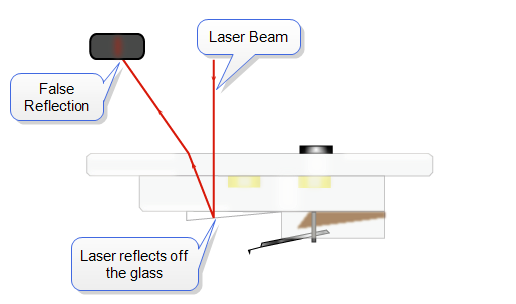
This reflection from the glass surface does not affect the operation of the AFM, but it can cause confusion when aligning the laser on the cantilever. Ignore this fainter reflection and look instead for the much brighter reflection off the cantilever.
 will typically show less than 1 V when the laser is not yet aligned on the cantilever. The SUM signal should rise above 1 V when the laser is truly reflecting off the cantilever.
will typically show less than 1 V when the laser is not yet aligned on the cantilever. The SUM signal should rise above 1 V when the laser is truly reflecting off the cantilever.
| www.bruker.com | Bruker Corporation |
| www.brukerafmprobes.com | 112 Robin Hill Rd. |
| nanoscaleworld.bruker-axs.com/nanoscaleworld/ | Santa Barbara, CA 93117 |
| Customer Support: (800) 873-9750 | |
| Copyright 2010, 2011. All Rights Reserved. |